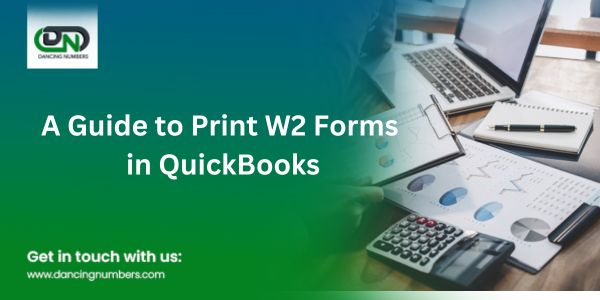How To View Journal Entries In QuickBooks Online
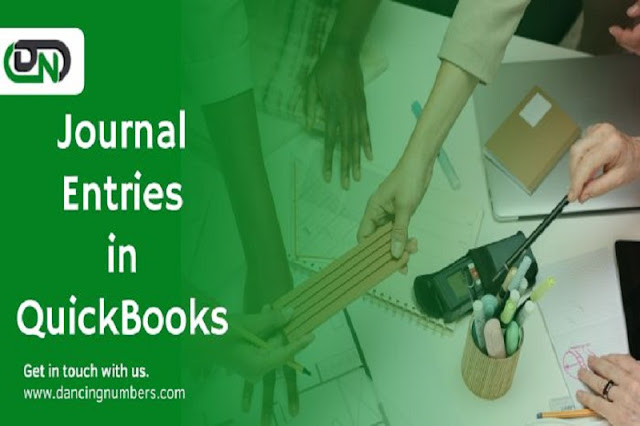
Unlocking the mysteries of journal entries in QuickBooks Online can be a game-changer for managing your financial transactions precisely and easily. Whether you're a seasoned pro or just dipping your toes into the world of accounting, mastering how to view journal entries will give you invaluable insight into the financial health of your business. So, grab your virtual magnifying glass as we embark on a step-by-step journey to unravel the secrets of navigating through QuickBooks Online's journal entries tab. Let's dive in! Introduction to Quickbooks Online And Journal Entries QuickBooks Online serves as a powerful tool for businesses to track, organize, and analyze their financial data. Within this platform lies the essential feature of journal entries, acting as a detailed record of all financial transactions within your company. By utilizing QuickBooks Online's journal entry capabilities, you can gain a comprehensive overview of how money flows in and out of you...

.jpg)

.jpg)