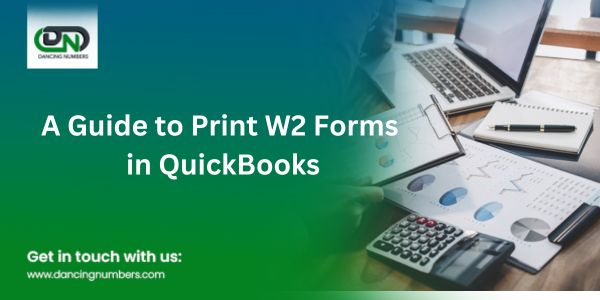How to Find Journal Report in Quickbooks Online

Are you ready to master the art of journal entries in QuickBooks Online? Whether you're a seasoned entrepreneur or just starting your small business journey, understanding how to navigate and utilize this powerful feature can streamline your financial record-keeping like never before. In this guide, we'll dive into what journal entries are, how to access them in QuickBooks Online, and essential tips for accurate entries that keep your books in top shape. Let's unravel the mystery behind journal entries together! What is QuickBooks Online? QuickBooks Online is a cloud-based accounting software designed to simplify financial management for businesses of all sizes. It offers a user-friendly interface that allows you to track income and expenses, create invoices, manage payroll, and generate insightful reports with ease. One of the key advantages of QuickBooks Online is its accessibility - you can access your financial data anytime, anywhere, as long as you have an inte